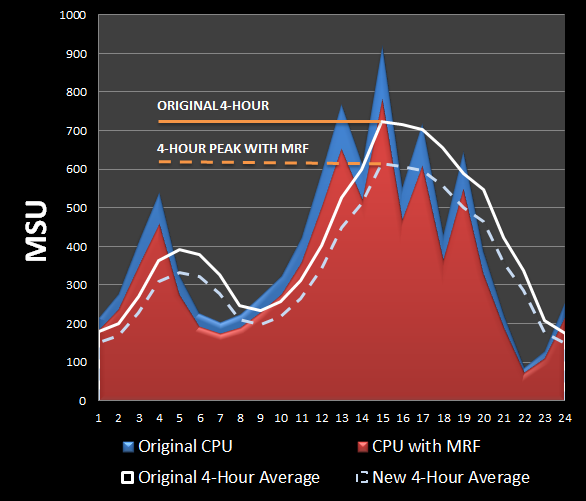We had a great turnout yesterday for our webinar 6-Steps to Determining if DB2 Multi-Row Fetch is Right for Your Shop. Scott did an excellent job explaining how to identify the programs and cursors with the highest potential savings from MRF and how to calculate the overall potential CPU savings from implementing MRF. Our DB2 Tech panel also did a terrific job answering attendee questions during the Q&A session.
Watch the video replay of the presentation below. The actual presentation ends at about the 18:50 mark, the remainder of the video includes the detailed Q&A session with our DB2 tech panel. Enjoy!
[stream provider=video flv=https://s3.amazonaws.com/SoftBase/6-steps-mrf.flv img=https://www.softbase.com/blog/wp-content/uploads/2011/10/black.png mp4=https://s3.amazonaws.com/SoftBase/6-steps-mrf.mp4 embed=false share=false width=640 height=486 dock=true controlbar=over bandwidth=high autostart=false preload=metadata /]
Tags: Application Performance, DB2 for z/OS, Multi-row FETCH
6-Steps to Determining if DB2 Multi-Row Fetch is Right for Your Shop
SoftBase is providing a free tutorial on how to identify the programs and cursors with the highest potential savings from MRF and how to calculate the overall potential CPU savings from implementing MRF.
After this webinar, you will be able to:
- Identify the best program and cursor candidates for MRF
- Calculate your potential CPU savings from MRF
- Access free tools to help you calculate ROI from implementing MRF manually or automatically
- Determine if an MRF retrofit project is valuable enough to pursue
Wednesday, May 8
2:00-3:00pm Eastern
|
 …………………………………………………… …………………………………………………… |
Tags: Application Performance, Attach Facility, DB2 Consultant, Multi-row FETCH
The explosion of big data has presented many challenges for today’s database administrators (DBAs), who are responsible for managing far more data than ever before. And with more programs being developed and tested, more tools are needed to help optimize data and efficiency efforts. Using techniques such as DB2’s Multi-Row Fetch (MRF), DBAs are able to cut down on CPU time – and improve application efficiency. This article will explore the benefits of MRF, including the ability for DBAs to improve their application performance and lighten their workloads.
Click here to read the rest of the article
SoftBase’s Attach Facility enables you to implement MRF in your DB2 applications automatically, no recoding required.
Click here to learn more about implementing MRF automatically
Tags: Application Performance, Big Data, Multi-row FETCH, steve woodard
Watch the 3 minute video to learn why:
[stream provider=video flv=https://s3.amazonaws.com/SoftBase/product+videos/mrf_2013_budget_hd.flv img=https://www.softbase.com/blog/wp-content/uploads/2011/10/black.png mp4=https://s3.amazonaws.com/SoftBase/product+videos/mrf_2013_budget_hd.mp4 embed=false share=false width=640 height=486 dock=true controlbar=over bandwidth=high autostart=false /]
Implementing multi-row FETCH (MRF) in your DB2 applications can dramatically improve CPU consumption, by as much as 75% in open cursor FETCH processing. But the big challenges are:
- Costs of allocating time to manually recode
- Risk damaging functionality
Attach Facility mitigates these challenges by quickly and automatically implementing MRF in your batch DB2 applications – no recoding required.
Click here to use our free MRF ROI calculator to see how much you can save with Attach Facility!
Click here to contact us or call us at (800) 669-7076
Tags: Attach Facility, IT Budget, Multi-row FETCH
Craig gave another great presentation yesterday on how to control your rolling four hour average (R4H). When you’re on variable workload licensing, understanding and controlling the R4H is critical to keeping your monthly bill in check. Craig discusses how you can directly restrict the R4H using soft capping and how techniques like tuning DB2 can reduce your overall CPU consumption – and subsequently your R4H. You can download Craig’s presentation slide deck here.
Register here to watch the replay and to join our mailing list – we’ll keep you in the loop about our upcoming DB2 webinars and our other DB2 resources!
Alternatively, if you don’t want to register, you can just watch the replay below. Enjoy!
[stream provider=video flv=https://s3.amazonaws.com/SoftBase/Tuning-DB2-to-Reduce-Your-Rolling-4-Hour-Average-Costs.flv img=https://www.softbase.com/blog/wp-content/uploads/2011/10/black.png mp4=https://s3.amazonaws.com/SoftBase/Tuning-DB2-to-Reduce-Your-Rolling-4-Hour-Average-Costs.mp4 embed=false share=false width=640 height=486 dock=true controlbar=over bandwidth=high autostart=false /]
If you have any questions or comments, we’re all ears! Send us a message here.
Tags: Craig Mullins, Multi-row FETCH, r4h, variable workload licensing
A survey of more than 900 application developers and DB2 administrators across an array of industries including financial services, insurance, retail and government found that database administrators are frustrated with the lack of performance and associated costs to run and maintain their existing DB2 and SQL servers.
Polling results of note include:
- 20 percent spend more than half of their week or a minimum of 8-12 hours per week addressing SQL performance issues.
- 59 percent agreed that SQL standardization is a recurring problem.
- When asked the best option for DB2 application performance improvement, an overwhelming 84 percent noted performance tuning as a solution.
- Only 8 percent saw a need for hardware/software upgrades as a solution.
“Spending a high percentage of the work week addressing SQL performance issues is outrageous and unnecessary,” said Steve Woodard, CEO, SoftBase. “The polling results, combined with customer feedback have made it very clear: IT is beyond frustrated with the current state of DB2 performance and cost. They are looking for solutions that don’t require manual coding and arduous upgrade cycles. Thus far, a more seamless and automated experience is non-existent, which is why so many developers and DB2 administrators are turning to our proven solutions for better coding, testing, batch analysis and performance tuning, ensuring more reliable DB2 applications and higher performing DB2 software.”
Two polls were conducted during recent SoftBase sponsored webinars. During each session attendees listened to industry leaders discuss how to dramatically improve the performance of DB2-based database applications as well as SQL and application performance improvement best practices.
Additional points of interest stemming from the real-time polling:
- 43 percent of participants noted the importance of mainframes as virtual environments become more prevalent – minimizing hardware expenditures and an organization’s carbon footprint.
- When asked why organizations have not implemented Multi-row Fetch (MRF) capabilities offered by IBM for performance improvement, 34 percent noted lack of developer resources and 29 percent called out other priorities taking precedence – MRF on its own requires expensive manual recoding and testing processes.
- Less than 3 percent felt that the technology did not provide enough benefit, re-iterating a market need.
SoftBase’s Attach Facility (with Multi-Row FETCH capability) sits between the application and DB2, providing an interface that enables administrators to pull multiple rows of data into a temporary memory space, immediately eliminating the need for the application to “go back” and retrieve additional information. It is the most widely used call-attach facility on the market and allows users to execute applications more efficiently, in less time and with greater flexibility.
To watch the two webinars, go to https://www.softbase.com/blog/?cat=4
To learn more about Attach Facility with MRF capabilities, go tohttps://www.softbase.com/batch_healthcare_attach_mrf_feature.php.
Tags: Application Performance, Craig Mullins, Multi-row FETCH, Sheryl Larsen
Today, most organizations using IBM mainframes are paying based on their peak 4-hour usage window. An increase in utilization of even a few percentage points can mean tens or hundreds of thousands of dollars in additional utilization fees. Several of our customers have staff dedicated to simply monitoring this 4-hour peak window and rearranging job schedules to prevent overages. Not surprisingly, many of our customers have also started initiatives dedicated to reducing their 4-hour MSU peak.
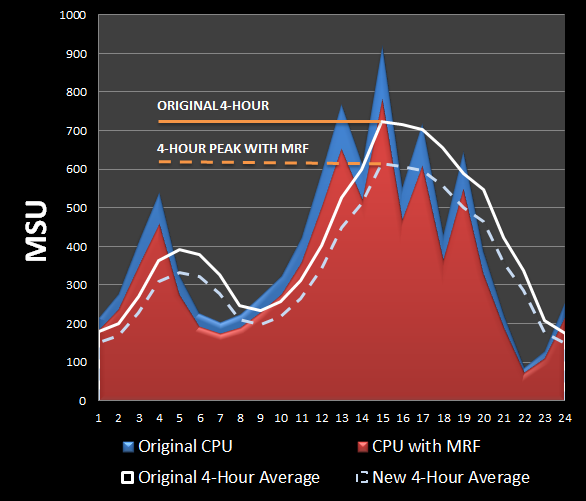
Our patented Attach Facility MRF feature can help you reduce your batch window and your peak 4-hour CPU usage. Reducing your 4-hour peak will save your CPU resources and, ultimately, money. In fact, if you had implemented SoftBase’s Attach Facility MRF feature on May 16, the day it was released GA, you could have already saved:

We created this estimate using our MRF ROI calculator, and the following variables:
- Shop MIPS: 2,000
- DB2 Applications: 1,200
- Cost per CPU minute: $25
We’ve seen ROI forecasts with the potential savings estimated between $500K and $8M over 5 years for our customers. Check out our ROI Calculator here ROI calculator here to determine your own shop’s potential savings!
Tags: 4 hour cpu, Application Performance, Attach Facility, Multi-row FETCH, r4h
With ever-tightening IT budgets, it’s becoming harder and harder to justify new the cost of performance tuning projects. Management needs to see a clear bottom-line cost justification before signing off on these projects, placing the burden on DBA’s and team leads to develop a convincing argument. While implementing multi-row FETCH in existing DB2 applications has been shown to reduce FETCH CPU time by as much as 74%, it can be difficult to translate that into actual dollars saved.
SoftBase recently developed a Return on Investment (ROI) calculator that creates a 5-year savings and ROI forecast. The calculator estimates the amount of money your organization could save if it were to implementing multi-row FETCH in existing DB2 applications. You can view the calculator at www.softbase.com/mrf_roi.php
Here’s an example of the calculator’s output:

We designed the calculator to show you how much money your organization would save by implementing multi-row FETCH using developers vs. purchasing our Attach Facility tool to implement multi-row FETCH automatically, without recoding and testing. Because Attach Facility can implement multi-row FETCH in your existing DB2 applications almost instantly, you will immediately see significant CPU savings. Attach Facility can literally pay for itself within a few months of use! In the example above, Attach Facility pays for itself more than twice within 12 months.
Implementing multi-row FETCH manually in all of your existing applications can take months or years, and can result in unexpected headaches. Attach Facility does it nearly instantly, freeing up time for developers to work on other projects.
Try our Multi-Row FETCH ROI calculator to see how much your organization can save!
Tags: Application Performance, Attach Facility, Multi-row FETCH
SoftBase today announced the availability of a new product feature, Attach Facility’s Multi-Row FETCH (MRF), enabling DB2 users to automatically retrofit older applications for IBM’s Multi-Row FETCH technology. With Attach Facility’s MRF, DB2 administrators can simultaneously improve application performance by as much as 74 percent while bypassing the expensive recoding and testing process required to upgrade by hand.
IBM introduced Multi-Row FETCH to enable users to process multiple records (rows) simultaneously – saving time and reducing CPU overhead – a significant cost factor for DB2 shops. However, upgrading existing applications from single-row to multi-row requires an expensive manual recoding and testing process. SoftBase’s Attach Facility sits between the application and DB2, providing an interface that enables administrators to pull multiple rows of data into a temporary memory space, immediately eliminating the need for the application to “go back” and retrieve additional information.
“We decided to run some test scenarios using SoftBase Attach Facility’s Multi-Row FETCH feature,” said Jeff Boggess, senior database administrator, NC Farm Bureau. “Because we didn’t have to manually code and test the processes, we were up and running much more quickly than expected. Being deployed so soon enabled us to run a SQL statement in which the CPU time went from 45 seconds to 11 seconds …that is a 74 percent improvement! The time savings translates to immediate dollar savings and reinforces the value we derive from SoftBase DB2 z/OS tools every day. ”
Key benefits of SoftBase Attach Facility’s Multi-Row FETCH includes:
- the ability to improve legacy application performance, minimizing CPU utilization
- reduction of mainframe computer usage, thus reducing IT expenses and
- little-to-no recoding and testing of applications.
Read the rest of the press release here
Tags: Application Performance, Attach Facility, Multi-row FETCH, SoftBase
Next week, we plan to announce the General Availability of SoftBase’s Batch HealthCare version 3.2.1, which includes the much anticipated multi-row FETCH (MRF) feature of Attach Facility. We’re very excited about the launch – we’ve seen quite a bit of interest in the new feature.
The MRF feature is pretty amazing – it allows you to implement multi-row FETCH in your existing DB2 applications without manual recoding and testing. Our beta tests have shown FETCH statements CPU time savings as high as 74%. We’ve developed a savings and ROI calculator that estimates the amount of money your organization can save if it were to implement multi-row FETCH in existing DB2 applications manually or by using Attach Facility. See how much money multi-row FETCH it can save you here.
Or you can learn more about Attach Facility’s new MRF feature here.
Tags: Application Performance, Attach Facility, MRF, Multi-row FETCH, SoftBase